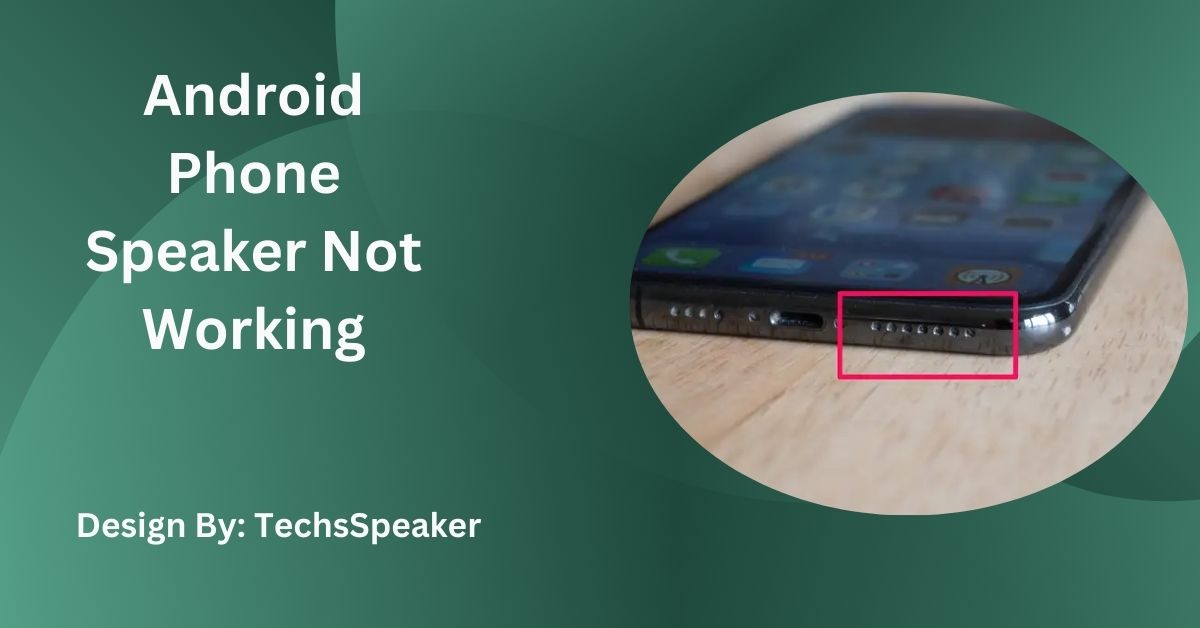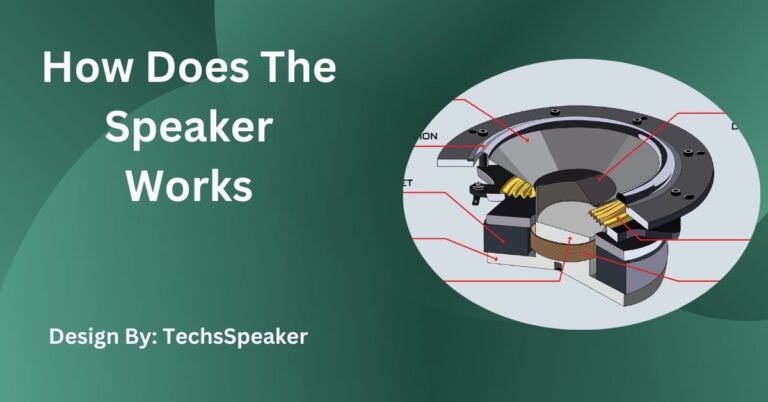Android Phone Speaker Not Working – A Complete Guide!
Is your Android phone speaker not working? Check software issues, clean the speaker, try Safe Mode, perform a hard reset, and dry it carefully if it got wet. Use a protective case.
Introduction to the Problem with Your Android Speaker:
Is your Android phone speaker not working? This is a common issue that can be very frustrating, especially if you use your phone for calls, music, and videos. Luckily, there are several steps you can take to diagnose and fix the problem. Whether it’s a software glitch or physical damage, this guide will help you get your speaker working again.
Check the Software Issues:

Sometimes, the problem is with the software. Here’s how to check:
- Restart Your Phone: Press and hold the power button, then select “Restart.” This can fix temporary software glitches.
- Check Volume and Settings:
- Press the volume up button to ensure your volume is not muted.
- Go to Settings > Sound and check if all volume levels are up.
- Make sure Do Not Disturb is turned off.
- Update Your Software: Go to Settings > System > Software Update and install any available updates.
- Reset App Preferences: Sometimes an app might change your sound settings. Go to Settings > Apps > Menu (three dots) > Reset app preferences.
Try Safe Mode:
Safe Mode helps you determine if a third-party app is causing the issue. Here’s how to enter Safe Mode:
- Restart in Safe Mode: Press and hold the power button. When the power off option appears, press and hold it until a prompt to reboot in Safe Mode appears, then tap OK.
- Test the Speaker: If the speaker works in Safe Mode, a third-party app is likely the cause. Uninstall recently downloaded apps one by one to identify the culprit.
- Exit Safe Mode: Restart your phone normally to exit Safe Mode.
Also Read: Speaker Terminal Connector Types – Complete Guide!
Clean the Speaker Main Points:
Dirt and debris can block your phone’s speaker. Clean it carefully with these steps:
- Remove the Case: Take off any protective case.
- Clean the Speaker Grills: Use a soft brush or compressed air to gently clean the speaker grills.
- Avoid Liquids: Do not use any liquids, as they can damage the phone.
Perform a Hard Reset:
A hard reset can solve persistent software issues. Note that this will erase all your data, so back up your phone first.
- Backup Data: Use Google Drive or any other backup method to save your data.
- Factory Reset:
- Go to Settings > System > Reset options > Erase all data (factory reset).
- Follow the on-screen instructions to complete the reset.
If the Phone Dropped in Water – Dry It Carefully!
If your phone got wet, it’s crucial to dry it properly:
- Turn Off the Phone: Immediately turn off your phone to prevent short circuits.
- Remove SIM and SD Card: Take out the SIM and SD cards.
- Dry with a Cloth: Use a soft, dry cloth to wipe off excess water.
- Air Dry: Leave your phone in a dry area for at least 48 hours. You can place it in a bowl of rice or use silica gel packs to help absorb moisture.
- Do Not Use Heat: Avoid using a hairdryer or any direct heat source, as it can damage the phone further.
Protect Your Phone With a Case:

Prevention is better than cure. Use a protective case to safeguard your phone against physical damage:
- Choose the Right Case: Opt for a sturdy, shock-absorbent case.
- Screen Protector: Use a screen protector to prevent scratches and cracks.
- Waterproof Case: Consider a waterproof case if you’re often near water.
Additional Headings to Save Your Android Speaker:
Avoid Exposure to Water and Moisture
Water and moisture can damage your phone’s internal components, including the speaker. Always keep your phone away from water and avoid using it in humid environments. Consider using a waterproof case if you frequently find yourself near water or in damp conditions.
Keep Your Phone Clean
Regularly clean your phone, especially the speaker grills, to prevent dirt and debris from accumulating and blocking the sound. Use a soft brush or compressed air to remove dust. Keeping your phone clean ensures clear sound quality and prevents long-term damage to the speaker.
Handle Your Phone with Care
Avoid dropping or mishandling your phone. Physical damage can affect the speaker and other components. Use both hands to hold your phone securely when using it, and avoid placing it in precarious positions where it might fall. Careful handling prolongs the life of your device.
Use a Protective Case
A sturdy case can protect your phone from physical damage. Consider using a waterproof case if you’re often around water. A good case not only guards against drops and impacts but also helps keep dust and moisture away from sensitive areas, including the speaker.
Update Your Software Regularly
Keeping your phone’s software up-to-date can help prevent and fix software-related speaker issues. Enable automatic updates to ensure your phone always has the latest software. Regular updates often include bug fixes and improvements that can enhance your phone’s overall performance and sound quality.
FAQ’s:
1. Why is my Android phone speaker not working?
Common reasons include software glitches, dirt in the speaker grills, third-party apps, or physical damage from drops or water exposure.
2. How can I clean my phone speaker?
Remove the case, gently clean the speaker grills with a soft brush or compressed air, and avoid using any liquids to prevent damage.
3. What should I do if my phone got wet?
Turn off your phone, remove the SIM and SD cards, dry it with a cloth, and let it air dry for at least 48 hours.
4. How do I update my phone’s software?
Go to Settings > System > Software Update and install any available updates to fix potential software-related speaker issues.
5. How can I test if a third-party app is causing speaker issues?
Restart your phone in Safe Mode by holding the power button and selecting Safe Mode. If the speaker works, a third-party app is likely the cause.
Conclusion:
Taking care of your Android phone’s speaker involves regular software updates, careful cleaning, and protection from physical damage and moisture. By following these steps, you can diagnose and fix common speaker issues and ensure your device remains in good working condition. Always use a protective case and handle your phone with care to prevent damage. Regular maintenance and updates will help keep your phone performing optimally.