How To Bluetooth Pair Spark Amp Speaker – Detailed Guide!
Pair your Spark Amp speaker via Bluetooth easily by enabling pairing mode, selecting the speaker in your device’s Bluetooth settings, and testing the connection for high-quality, wireless audio playback.
Pairing your Spark Amp speaker via Bluetooth is easy and straightforward. This guide will walk you through the steps to connect your Spark Amp speaker to your device, providing tips to optimize your audio experience and troubleshoot common issues.
Understanding the Spark Amp Speaker:
What is a Spark Amp Speaker?
The Spark Amp speaker is a versatile, high-quality amplifier designed for musicians and audio enthusiasts. It combines traditional amplifier features with modern Bluetooth technology, allowing for wireless streaming and excellent sound quality.
Key Features of Spark Amp Speaker
- Bluetooth Connectivity: Enables wireless streaming from various devices.
- High-Quality Audio: Delivers clear, powerful sound suitable for different music genres.
- Versatility: Works with guitars, other instruments, and as a Bluetooth speaker for general audio playback.
- Portability: Compact and lightweight, making it easy to transport.
Preparing for Bluetooth Pairing:
- Check Compatibility: Ensure your device (smartphone, tablet, or computer) supports Bluetooth and is compatible with the Spark Amp speaker.
- Charge Your Devices: Make sure both your Spark Amp speaker and your device are fully charged to prevent interruptions during the pairing process.
Step-by-Step Guide to Bluetooth Pairing:

Step 1: Turn On the Spark Amp Speaker
Press the power button to turn on your Spark Amp speaker. An LED light will indicate that the speaker is on.
Step 2: Enable Pairing Mode
Press and hold the Bluetooth button on your Spark Amp speaker until the LED light starts blinking. This indicates that the speaker is now discoverable by other Bluetooth devices.
Step 3: Access Bluetooth Settings on Your Device
Open the Bluetooth settings on your device, which can usually be found in the settings menu.
Step 4: Search for Available Devices
Select the option to search for available devices. Your Spark Amp speaker should appear in the list of discoverable devices.
Step 5: Pair the Devices
Select the Spark Amp speaker from the list. You may be prompted to enter a passcode; if so, enter “0000” or refer to your speaker’s manual for the correct code. Once paired, the LED light on the Spark Amp speaker will stop blinking and remain solid, indicating a successful connection.
Step 6: Test the Connection
Play some audio on your device to test the connection. The sound should now be coming through the Spark Amp speaker.
Also Read: Mini Wireless Lanyard Speaker How To Connect To Other Speakers – Detailed Guide!
Optimizing Your Audio Experience:
Positioning Your Speaker
Place your Spark Amp speaker in a central location in your room for the best sound quality. Avoid placing it in corners or behind obstacles that could interfere with the sound.
Adjusting Volume Levels
Ensure that the volume on both your device and the Spark Amp speaker is adjusted to a suitable level. Avoid setting the volume too high to prevent distortion.
Using High-Quality Audio Sources
Use high-quality audio files or streaming services to get the most out of your Spark Amp speaker. Higher bitrate files will provide better sound clarity and detail.
Enhancing Room Acoustics
Optimize your room’s acoustics to improve sound quality. Use rugs, curtains, and acoustic panels to reduce echoes and enhance the listening environment.
Troubleshooting Common Issues:
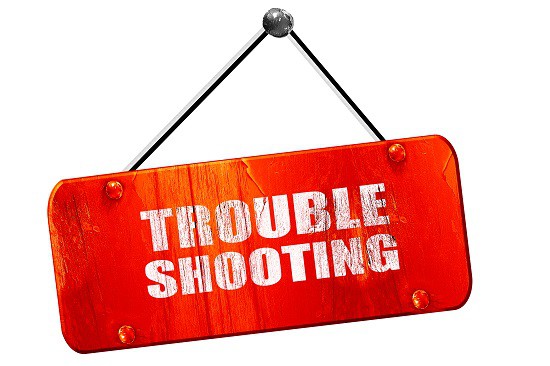
Bluetooth Connection Problems
- Reset Bluetooth: Turn off Bluetooth on your device and the Spark Amp speaker, then turn it back on and try pairing again.
- Clear Paired Devices: Remove any old or unused devices from the Bluetooth settings on your device to avoid conflicts.
- Update Firmware: Ensure both your device and Spark Amp speaker have the latest firmware updates installed.
Audio Quality Issues
- Check Distance: Keep your device within a reasonable range of the Spark Amp speaker to maintain a strong Bluetooth connection.
- Avoid Interference: Keep the speaker away from other electronic devices that might cause interference.
- Adjust EQ Settings: Use your device’s equalizer settings to enhance the audio output to your preference.
Power Issues
- Battery Life: Ensure the speaker is fully charged. If the battery is low, it might affect performance.
- Use the Correct Charger: Always use the charger provided with the Spark Amp speaker to avoid compatibility issues.
Enhancing Your Setup:
Pairing with Other Devices
You can pair the Spark Amp speaker with other Bluetooth-enabled devices such as laptops, tablets, and even some smart TVs. Follow the same steps as above to enjoy versatile audio options.
Using Spark App Features
If your Spark Amp speaker is compatible with the Spark app, take advantage of its features for an enhanced audio experience. The app can provide additional control over your speaker settings and access to exclusive content.
Room Acoustics
Optimize your room acoustics to enhance your listening experience. Use acoustic panels, rugs, and curtains to reduce reflections and echoes, creating a more immersive sound environment.
Maintenance Tips:
Regular Cleaning
Keep your Spark Amp speaker clean by wiping it down with a soft, dry cloth. Avoid using harsh chemicals or abrasive materials that could damage the speaker.
Firmware Updates
Regularly check for firmware updates to ensure your Spark Amp speaker is running the latest software. This can improve performance and add new features.
Proper Storage
When not in use, store your Spark Amp speaker in a cool, dry place to prevent damage from moisture or extreme temperatures.
FAQs:
1. How do I enable pairing mode on the Spark Amp speaker?
Press and hold the Bluetooth button until the LED starts blinking, indicating the speaker is discoverable.
2. What should I do if my device can’t find the Spark Amp speaker?
Ensure the speaker is in pairing mode, then reset Bluetooth on both devices and try again.
3. Can I pair the Spark Amp speaker with multiple devices simultaneously?
No, the Spark Amp speaker can connect to one device at a time via Bluetooth.
4. How do I improve the sound quality of my Spark Amp speaker?
Use high-quality audio sources, adjust EQ settings, and optimize your room’s acoustics for better sound.
5. Why is the sound from my Spark Amp speaker distorted?
Check that the volume is not set too high, ensure the speaker is fully charged, and minimize interference from other electronics.
Conclusion:
Bluetooth pairing your Spark Amp speaker is simple and enhances your audio experience. By following the step-by-step guide, you can easily connect and enjoy high-quality sound. Optimize your setup with proper positioning, high-quality audio sources, and improved room acoustics. Regular maintenance and firmware updates ensure the speaker performs at its best. Whether for music, movies, or practice, the Spark Amp speaker delivers versatile and powerful sound.







