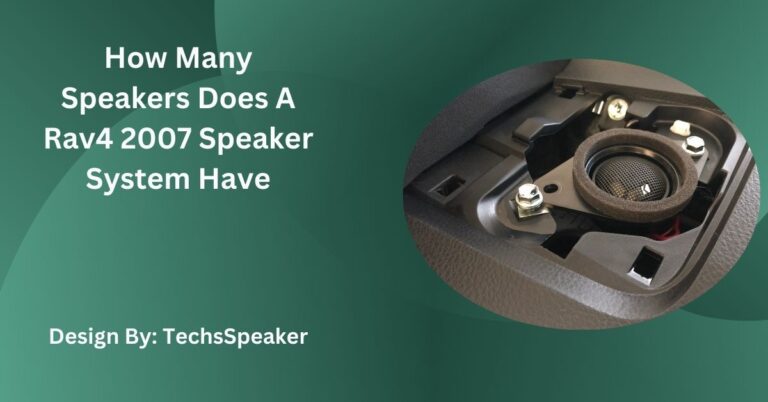How To Turn On Back Speakers In Car – Detailed Guide!
Turning on your car’s back speakers enhances sound quality and creates a fuller audio experience. Adjust the fader settings in the sound menu to activate the rear speakers and enjoy balanced audio.
Turning on the back speakers in your car can enhance your audio experience by providing a fuller, more immersive sound. Whether you’re a music enthusiast or just want better sound quality for your daily commute, enabling your rear speakers is a simple process. Here’s a step-by-step guide to help you get the best sound out of your car’s audio system.
Why Use Back Speakers?
Back speakers play a crucial role in creating a surround sound effect in your car. They help distribute sound evenly throughout the vehicle, making the listening experience more enjoyable for all passengers. If you often have passengers in the back seats, turning on the back speakers ensures they can hear the audio clearly and enjoyably.
Step 1: Check Your Car Manual
The first thing you should do is check your car’s manual. The manual will have specific instructions related to the audio system of your vehicle. It may provide insights on how to adjust the speaker settings and where to find the necessary controls.
Step 2: Locate the Audio System Controls
Depending on the make and model of your car, the audio system controls could be on the dashboard, the steering wheel, or a central console. Look for buttons labeled “Audio,” “Sound,” “Menu,” or “Settings.”
Step 3: Access the Sound Settings
Once you locate the audio system controls, follow these steps:
- Turn on the Car’s Audio System: Make sure your car’s audio system is turned on. You can do this by pressing the power button on the radio or infotainment system.
- Navigate to Sound Settings: Use the buttons or touch screen to find the sound settings. This may be labeled as “Audio Settings,” “Sound,” or “Speaker Setup.”
- Select Balance/Fader Settings: Look for an option that allows you to adjust the balance and fader settings. The balance controls the left and right speakers, while the fader adjusts the front and rear speakers.
Step 4: Adjust the Fader
To turn on the back speakers, you will need to adjust the fader settings:
- Access Fader Settings: Within the sound settings menu, find the “Fader” option.
- Adjust the Fader to Rear: Move the fader control towards the rear speakers. This will increase the volume for the back speakers and decrease the volume for the front speakers. Adjust until you find the desired balance.
Also Read: Is A Speaker An Input Or Output Device – Unraveling the Mystery!
Step 5: Test the Speakers
After adjusting the fader settings, test the speakers to ensure they are working correctly:
- Play Music or Audio: Choose a song or audio track to play through the system.
- Listen to the Rear Speakers: Walk around the car or sit in the backseat to check if the rear speakers are producing sound.
Step 6: Fine-Tune the Audio:
Once the back speakers are on, you may want to fine-tune the audio settings for the best sound quality:
- Adjust the Bass, Treble, and Mid: These settings can often be found in the same menu as the fader settings. Modify them according to your preference.
- Set the Balance: Ensure that the sound is evenly distributed between the left and right speakers for a balanced audio experience.
Common Issues and Troubleshooting:
If you encounter issues while trying to turn on your back speakers, here are a few troubleshooting tips:
- Check the Wiring: Ensure that the rear speakers are properly connected. Loose or disconnected wires can prevent them from working.
- Update the Software: Some modern cars have infotainment systems that require software updates. Check if your system needs an update.
- Consult a Professional: If you’re still having trouble, it might be best to consult a professional or visit a car audio specialist.
Benefits of Using Rear Speakers:
Using rear speakers can greatly enhance your driving experience. Here are some benefits:
- Enhanced Sound Quality: Rear speakers add depth and richness to the audio, creating a more immersive experience.
- Better Distribution: Sound is evenly distributed throughout the car, so every passenger enjoys the same audio quality.
- Improved Experience for Rear Passengers: Passengers in the back seats can hear the audio more clearly, making long journeys more enjoyable.
Also Read: Can You Splice Speaker Wire – A Detailed Guidance!
Tips for Maintaining Your Car’s Audio System:
To keep your car’s audio system in good shape and ensure your back speakers work properly, follow these tips:
- Regularly Clean Your Car: Dust and dirt can affect the performance of your speakers. Clean your car’s interior regularly, especially around the speaker areas.
- Avoid High Volume Levels: Playing audio at very high volumes can damage your speakers over time. Keep the volume at a reasonable level.
- Check for Software Updates: If your car has a modern infotainment system, check for software updates regularly to ensure optimal performance.
FAQs:
1. Why use back speakers in a car?
Back speakers create a surround sound effect, distributing audio evenly, enhancing the listening experience for all passengers.
2. How do I access my car’s sound settings?
Locate the audio system controls on your dashboard, steering wheel, or central console. Look for buttons labeled “Audio,” “Sound,” “Menu,” or “Settings.”
3. What are fader settings?
Fader settings adjust the balance of sound between the front and rear speakers in your car.
4. How can I test if my rear speakers are working?
Play a song or audio track and listen from the backseat to check if the rear speakers are producing sound.
5. What should I do if my rear speakers are not working?
Check the wiring connections, update the infotainment system software, or consult a car audio specialist for help.
6. How do I fine-tune my car’s audio settings?
Adjust the bass, treble, and mid settings, and ensure the sound is balanced between the left and right speakers for optimal audio quality.
7. How can I maintain my car’s audio system?
Clean your car regularly, avoid playing audio at high volumes, and check for software updates to keep the system in good condition.
Conclusion:
Turning on and properly adjusting the back speakers in your car enhances the overall audio experience, creating a richer, more immersive sound. By following simple steps like checking the manual, locating sound settings, and adjusting the fader, you can easily activate your rear speakers. Regular maintenance, such as cleaning and software updates, ensures your audio system remains in top condition, providing an enjoyable listening experience for all passengers on every journey.